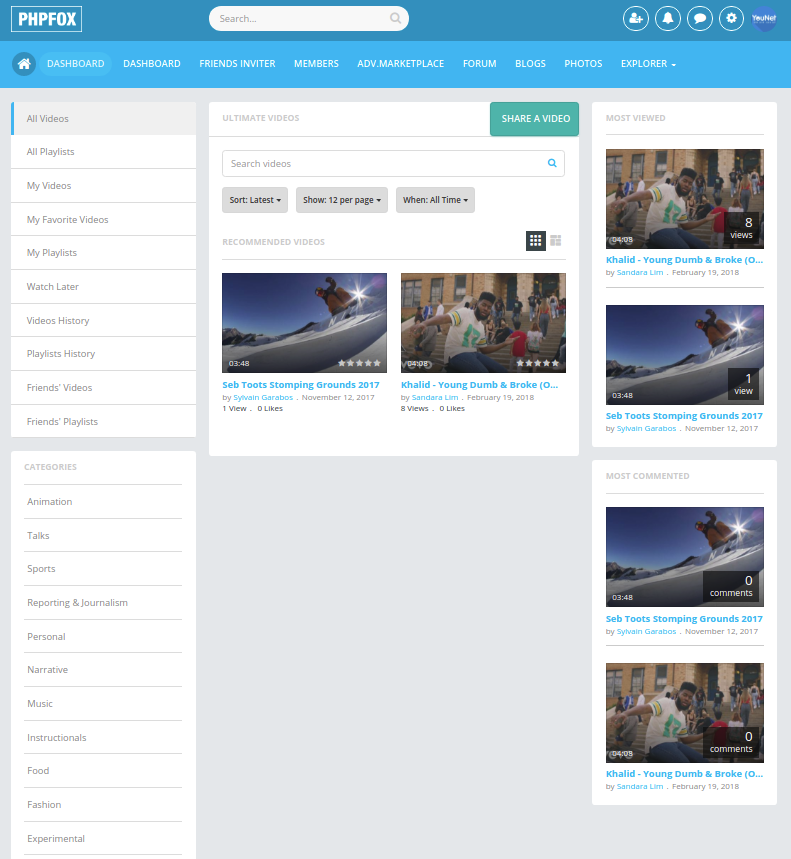Clean Template [V4] - YouNetCo
- Free Update
What's New?
Version 4.02p4
- Side blocks are fixed when scrolling down
- Main Menu is fixed when scrolling down
- Fix bugs
Ready with phpFox 4.8.9
Responsive Clean Template is expected to bring a new breath into your social networking site. No matter what your community is about, Responsive Clean Template is suitable for all kind of business models. Fine-tuned features which will bring you a theme with the simple yet elegant look that has the most unique design on each and every detail. Mostly standing out is the blocks with their edges stylized by fancy curves. On main menu, you will feel the delicacy and brightness on each item as we has brought them new design, no more stiff and boring looking items will bring you new fresh and delightful feelings.
Especially, the template is design to be user-friendly and flexible with many blocks to enable you to create yourself a page exactly as you expected without having to worry about other features. Like its name - Responsive Clean, this template is suitable for all screen sizes that come from many types of devices, it will be the ultimate choice for your web to reach out to every users.
Dependency:
- In order to have the included beautiful Landing Page to this template, the site must also install "Responsive Clean Template - Landing Page" app (https://store.phpfox.com/product/1458/responsive-clean-template-landing-page)
Notice:
- It is not compatible with phpFox 4.3
Key Features:
- FULLY Responsive Template helps your site performing smoothly in every hand-devices web browser
- Different layouts for various screen sizes (Desktop, Tablet, Mobile)
- Visually highlight each sections on any pages and give them a unique look compare with other themes
- Add three additional items of Welcome Blocks to the Landing Page to make your site even more interesting
- Our Modules block is useful for introducing products/services to users
- Photo thumbnail is automatically corner-rounded and attractive with animation
- Photos Grids Container, Pages Grids Container, and Events Grids Container display various types of relevant items
- Support all default phpFox apps and YouNet apps
Packages that include this product:
Front End:
- Template is responsive and layout variation with correspondent screen size
- Desktop
- Tablet
- Mobile
- Integrated Responsive Framework
- Menu changes to toggle menu on mobile view
- Landing Page is able to customize
- Configurable Feature Slideshow: your community will attract users for the first-sight by high quality photos. You can configure link, title, description easily
- Welcome Message can be hidden/shown and edited
- Our Modules widget provides the ability to attract users to use the most interest modules on your site with a short description include
- “One Click scroll back to top of the page” button locate at the bottom of the page with unique design
- Three items in Welcome Blocks allow you to introduce the most important points of your site
- List out up to 10 most interested modules to propose to the users your products and services
- Integrate with default Photo, default Page and, default Event apps to display various types of items (Latest, Most Viewed, Most Liked, Most Discussed) on Photos Grids Container, Pages Grids Container, and Events Grids Container
- Visually highlight each sections on any pages and give them a unique look compare with other themes
- Photo thumbnail is automatically corner-rounded and attractive with animation
Back End:
- Settings
- Admin can set Number and Type of photos/pages/events will be shown in Photos/Pages/Events block.
- Manage Slides
- Admin is able to add photos slider. Each added photo is able to add Title, Link and Description.
- Admin is able to add up to 5 photos.
- Mass delete all items.
- Can drag and drop to re-order Sliders
- In case the admin do not add any slider, the default values will display
- Slides Settings
- Admin is able to show/hide Slides Title and Slides Description
- Admin is able to add Background Image of Slides
- Manage Welcome Blocks
- Admin is able to add Welcome Blocks. Each block is able to:
- Add Title
- Text / URL Links
- Description
- Photo (Change Icon)
- Mass delete all items
- In case the admin do not add any slider, the default values will display
- Admin is able to add Welcome Blocks. Each block is able to:
- Manage Modules
- Each Module will have:
- Icon / Hover Icon
- Module Title / Description
- Module link
- Mass delete all items
- In case the admin do not add any module, the default values will display
- Each Module will have:
- Modules Settings
- Admin is able to update
- Title
- Short Description
- Description
- Number of modules will be shown
- Admin is able to update
(Notes: Landing Page's features/functionalities and their back-end configurations are only available after installing "Responsive Clean Template - Landing Page" app)
Installation & Upgrade Guide for Clean Template
- Please follow all steps in this installation guide in order to make this template work properly
- If you need any assistance, please submit a new ticket at the client area (http://phpfox.younetco.com/client)
Installation Steps
** Note: If you are using other Templates of YouNetCo, please disable the according Apps of these Templates before process below steps.
- Install "YNC Responsive Clean Template" app to support Landing page
- Install "YNC Responsive Clean Template" theme to support theme
- Clear cache by going to AdminCP > Maintenance > Cache Manager > Clear Cache
- Change theme by going to AdminCP > Themes, edit "YNC Responsive Clean Template" theme > Set as Default Theme
- Configure slider, products, members, etc on Landing page by going to AdminCP > Apps > Responsive Clean Template
Upgrade Steps
- Upgrade to our latest version
- From AdminCP > Maintenance > Cache Manager > Clear Cache
- From AdminCP > Themes, edit "YNC Responsive Clean Template" theme > Rebuild Bootstrap Core
Custom Template
- To enable/disable landing page: Enable/Disable "Responsive Clean Template" app in AdminCP > Apps
- To manage section in landing page: AdminCP > Apps > Responsive Clean Template > Manage Pages
- Manage items in each section: AdminCP > Apps > Responsive Clean Template > Page
Congratulations! You finished the Installation/Upgrade process.
Version 4.02p4
1. Release Date: Apr 27, 2021
2. Best Compatibility: phpFox 4.6.x - 4.8.x
3. Bugs fixed:
- Missing Page thumbnail
- Count wrong character numbers when using ENTER in text
- Some minor layout issues
- Does not remove images when deleting items
4. Improvements:
- Improvements for Main Menu
- Side blocks are fixed when scrolling down
- Main Menu is fixed when scrolling down
5. Changed Files:
- M upload/PF.Site/flavors/ynclean/assets/autoload.css
- A upload/PF.Site/flavors/ynclean/hooks/admincp.service_maintain_delete_files_get_list.php
- A upload/PF.Site/flavors/ynclean/html/core.block.template-menu-list.html.php
- M upload/PF.Site/flavors/ynclean/less/mt_includes/default.less
- M upload/PF.Site/flavors/ynclean/less/mt_includes/navbar.less
- M upload/PF.Site/flavors/ynclean/less/mt_includes/snap-section.less
- M upload/PF.Site/flavors/ynclean/theme.json
Version 4.02p3
1. Release Date: Sep 15, 2020
2. Best Compatibility: phpFox 4.6.x - 4.8.x
3. Bugs fixed:
- Fixed bug and layout improvements.
4. Changed Files:
- M upload/PF.Base/module/ynclean/include/component/block/pages.class.php
- M upload/PF.Site/flavors/ynclean/less/customize.less
- M upload/PF.Site/flavors/ynclean/theme.json
Version 4.02p2
1. Release Date: Aug 15, 2019
2. Best Compatibility: phpFox 4.6.x - 4.7.x
3. Improvements:
- Compatible with phpFox 4.7.7
4. Changed Files:
- M upload/PF.Site/flavors/ynclean/html/layout.html
- M upload/PF.Site/flavors/ynclean/less/customize.less
Version 4.02p1
1. Release Date: Oct 31, 2018
2. Best Compatibility: phpFox 4.6.x - 4.7.0
3. Improvements:
- Compatible with phpFox 4.7.0
Version 4.02
1. Release Date: January 18, 2018
2. Best Compatibility: phpFox v4.6.x
3. Improvements:
- Compatible with phpFox 4.6.0
4. Bugs Fixed:
- Landing page: Slider does not work after open notification
- Some layout issues in landing page
Version 4.01p1
1. Release Date: December 28, 2016
2. Best Compatibility: phpFox v4.5.x
3. Improvements:
- Compatible with phpFox 4.5.0
Version 4.01
1. Release Date: July 01, 2016
2. Best Compatibility: phpFox v4.4.0