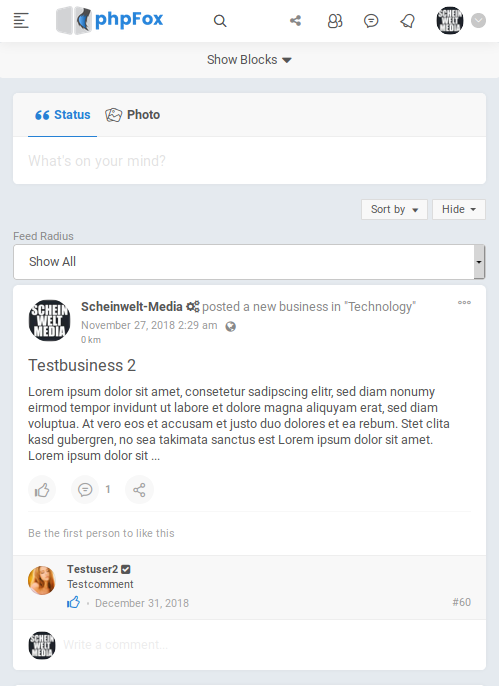Block Switch
Apps / Content Blocks, Tools, User Tools ·by Kibcode
One-Time Purchase
$19
Access to Update
- Free Update
What's New?
* Hide button on pages without blocks
* Optional text on button
Get a 20% discount in our store at Kibcode.com with code "kibcode20".
This app moves all blocks from the right to the left when the screensize gets smaller. On mobile devices you can enable to collapse the blocks and show a button with Font Awesome icon instead. When the user clicks on the button the blocks show up in a nice sliding animation.
Features:
- Set Font Awesome icon for the button
- Set colors of the collapse button and icon
- Enable sliding animation
- Set sliding animation speed
- Option to disable on landing page
- Hide button on pages without blocks
- Optional text on button
- Set Font Awesome icon for the button
- Set colors of the collapse button and icon
- Enable sliding animation
- Set sliding animation speed
- Option to disable on landing page
- Hide button on pages without blocks
- Optional text on button
install from admincp -> clear cache
3 reviews
V1.4.1 (2018-03-11) Bugfix for v4.6
V1.4.0 (2017-12-26) New code and update for v4.6
V1.3.1 (2017-12-09) Small code change
V1.3 (2017-06-30) Small bugfix
V1.2 (2017-06-08) Sliding feature added
V1.1 (2017-05-01) Added option to disable on visitor index and a small layout change
V1.0 (2017-04-27)