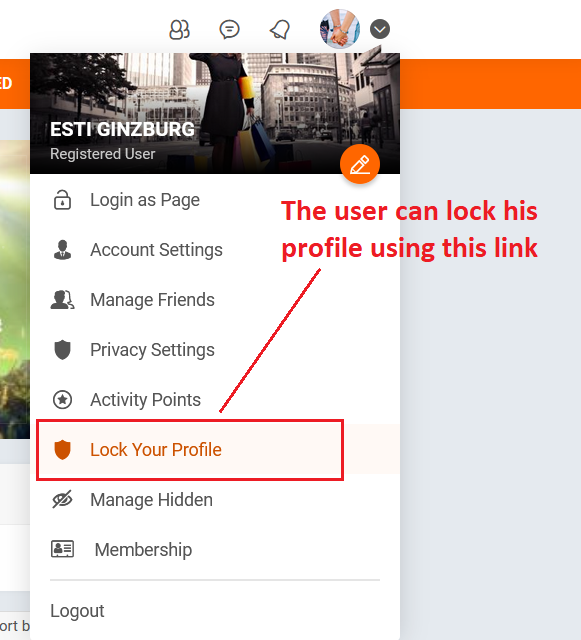Lock User Accounts/Profile Privacy
Apps / Tools, User Interactions, User Tools ·by FoxApp
One-Time Purchase
$22
Access to Update
- Free Update
What's New?
1. Compatible with new phpFox version
2. Modified the UI of the "Manage Images" page
3. Modified the "Upload Image" popup
4. Modified the setting of "Enabled Lock Screen for All Users?"
5. Add the "Contact US" tab in admin for easy communication with our best support
Lock User Accounts/Profile Privacy App protects your site members' profile and makes the user account more secure.
This app allowed site members to add their own messages, which will show to unhallowed visitors.
Key Features
- Allow the user to lock the profile screen by clicking on the “Lock Your Profile” link in the top user menu
- Site admin can show or hide the user profile image on 'User Profile Privacy - Page' and 'Friends Locked Profile - Block'
- Site admin can show or hide the user cover image on 'User Profile Privacy - Page'
- Site admin can allow users to add their own message while locking his profile. Also, site admin can set their own default message as well
- Site admin can set the length of the message from the admin section
- Site admin can upload the profile privacy page background image
- Site admin can upload the lock image
Blocks
Friends Locked Profiles
Key Features
- Allow the user to lock the profile screen by clicking on the “Lock Your Profile” link in the top user menu
- Site admin can show or hide the user profile image on 'User Profile Privacy - Page' and 'Friends Locked Profile - Block'
- Site admin can show or hide the user cover image on 'User Profile Privacy - Page'
- Site admin can allow users to add their own message while locking his profile. Also, site admin can set their own default message as well
- Site admin can set the length of the message from the admin section
- Site admin can upload the profile privacy page background image
- Site admin can upload the lock image
Blocks
Friends Locked Profiles
2 reviews