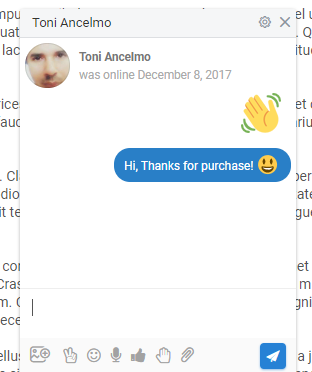Social Chat
- Free Update
What's New?
Fixed installation stickers error
Fixed problem with attachment scrolling
Adapted for newest Php 8
Social Chat - Best Chat App for Phpfox
Introduce Live chat for a whole new level of interactivity. Real-time conversations can happen privately between members.Connected with Phpfox message system, allow to have quick way to chat and use history of messaging.Online members receive audio and visual notifications for incoming chat messages. This way, they’ll never miss an IM or chat.Hide Offline, Block settings, Mute settings and many others options make this App MUST HAVE for any social network based on Phpfox. No other software required to install!
Main Features
- Chat based on Phpfox mail system (works great with their core-message app)
- Main chat box with friend lists in bottom of the site
- Ajax search friends
- See online/offline status of friends (frequently updating)
- Block settings (Block some user to see your in chat friend lists)
- Go offline / Go Online options to hide your online status
- Mute all / Un Mute all (Disable sound notification for all conversations)
- Open messenger (open mail or advancedmail window)
- Chat with any of your friend with many options like (Sticker, Smiles, Like, Wave)
- Upload image, Upload attachments to chat box.
- Voice Record (record voice message and send it to user) (required https)
- Mute only 1 conversation, Change color of conversation like facebook
- Send new message to user (Logic like facebook)
- Mobile version of chat (Works fine in any device)
- Admin manage features in chat options and in friends lists.
- Admin manage stickers
- Admin user group restrictions
Advanced mail integration (optional)
Works great with Advancedmail App
Compatibles
4.7+
We will update this product immediately after phpfox released new version.
Packages that include this product:
1. Requirements
Core-messages app be installed and enabled.
2. Installation Guide
Below are the Installation Steps:
- Install App on the phpFox Store
- Run "Rebuild Core Theme" at AdminCP >> Maintenance
- Clear your cache site (at AdminCP > Maintenance >> Cache Manager)
3. Upgrade Guide
- Upgrade our latest version.
- Run "Rebuild Core Theme" at AdminCP >> Maintenance
- Clear your cache site (at AdminCP > Maintenance >> Cache Manager)
No, just simple installation of usual Phpfox app.